Poco M3 Pro 5G Fix Baseband and Repair IMEI Dual Sim By DFT the device has unlocked the bootloader (Full Tutorial)
The Poco M3 Pro 5G has been getting a lot of press since it was announced earlier this month, and now that we’ve spent enough time with it, let’s see if it’s really worth the hype. Going by the name, it wouldn’t be wrong to assume that it’s a more powerful version of the Poco M3, which it is in a few ways. However, in order to offer these upgrades while keeping the price under control, Poco has made some compromises too such as the removal of stereo speakers, and the use of a lower capacity battery.

The Poco M3 Pro 5G is currently the company’s most affordable 5G offering, and as I stated in my first impressions article, it competes directly with the Realme 8 5G and the Realme Narzo 30 Pro 5G — two other affordable 5G smartphones in India at the moment. The main appeals of the M3 Pro 5G are its design, high refresh rate display, and the MediaTek Dimensity 700 SoC. Is this phone worth the money? Let’s find out.
Poco M3 Pro 5G Price and Variants
he Poco M3 Pro’s base variant with 4GB of RAM and 64GB of storage is aimed directly at the Realme 8 5G, and both are priced at Rs. 13,999. The second variant, which is what I have for this review, has 6GB of RAM and 128GB of storage and is priced at Rs. 15,999. This is less expensive than the Realme 8 5G’s top-end variant and even the base variant of the Realme Narzo 30 Pro 5G, however, the latter offers much better features and performance.
Process:
1- Open the DFT interface and select the Xiaomi tab –
2- Choose the MediaTek tab
3- then select the Services tab and select the phone model
4- Select Fix Null baseband, Then turn off the device and connect the USB while pressing the volume down and up button and pressing Start

5- After completing the process, the device will work check the device status by pressing *#06#

6- Choose IMEI Repair Check the box for IMEI, and select FLASH MODE + PATCH CERT Then write the device numbers
7- Then turn off the device and connect the USB while pressing the volume down and up button and pressing Start
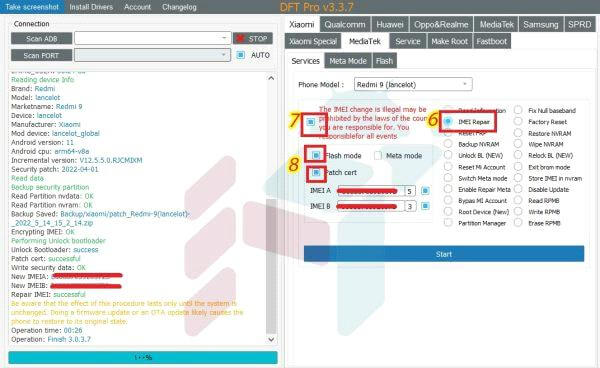

Done.
Tags:-
- Poco M3 Pro 5G Fix Baseband and Repair IMEI Dual Sim By DFT the device has unlocked the bootloader,
- poco m3 pro 5g baseband unknown,
- poco m3 imei repair locked bootloader,
- poco m3 dual imei repair hardware method,
- poco m3 imei repair hydra tool,
- poco m3 pro 5g imei,
- poco m3 imei repair dft pro,
- poco m3 eng modem,
- poco m3 pro 5g baseband unknown,
- poco m3 imei repair locked bootloader,
- poco m3 dual imei repair hardware method,
- poco m3 imei repair eft pro,
- poco m3 imei repair hydra tool,
- poco m3 pro 5g imei,
- poco m3 pro 5g fix baseband and repair imei dual sim by dft the device has unlocked the bootloader,

